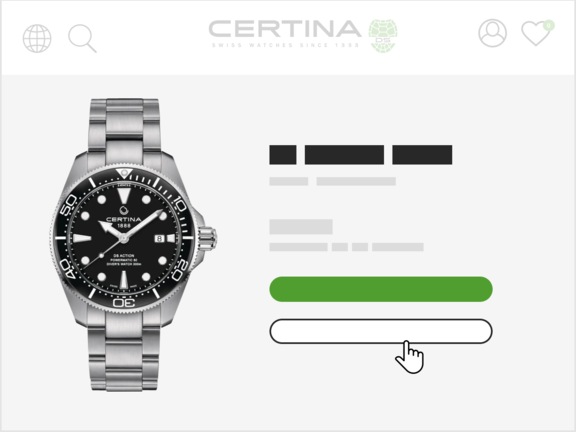
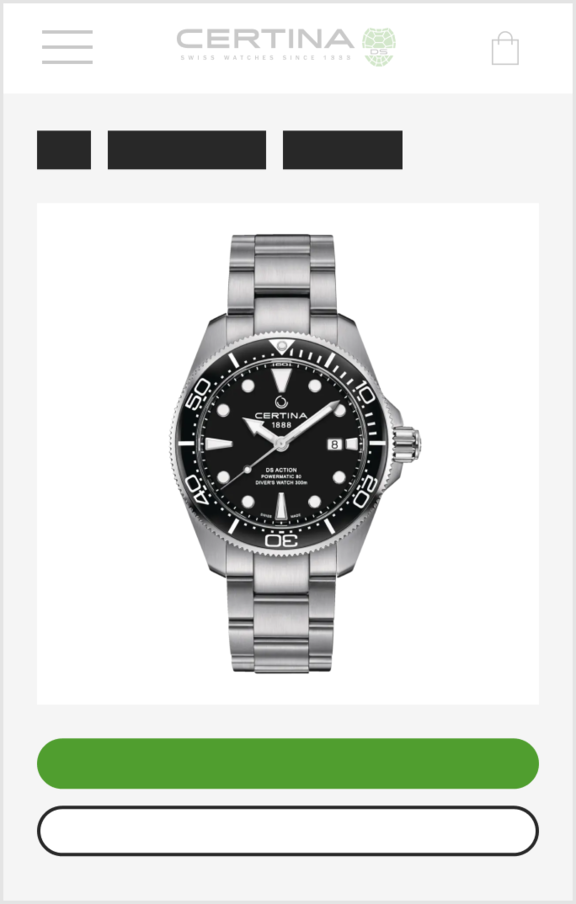
Step 1
Choose your product
Find the watch you want to try. Click on the “Reserve in boutique” button

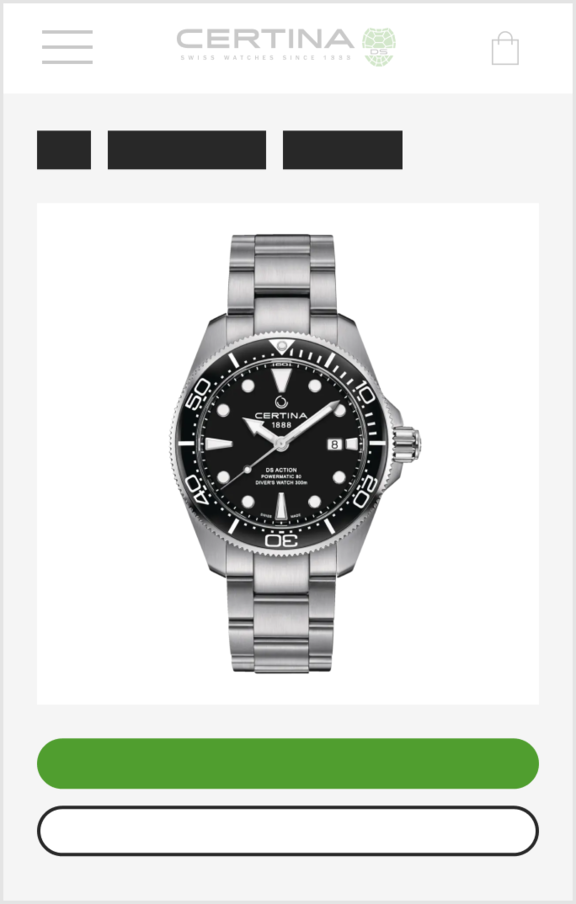
Step 2
Choose your store
Select the dealer closest to you from the scroll-down menu

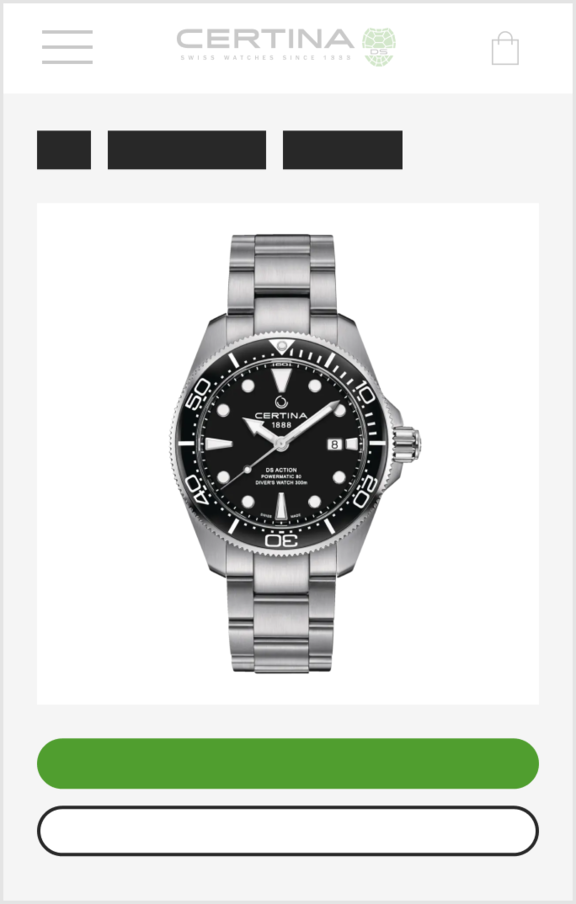
Step 3
Fill in the form
Fill in the reservation form and click on “Reserve your watch in store”

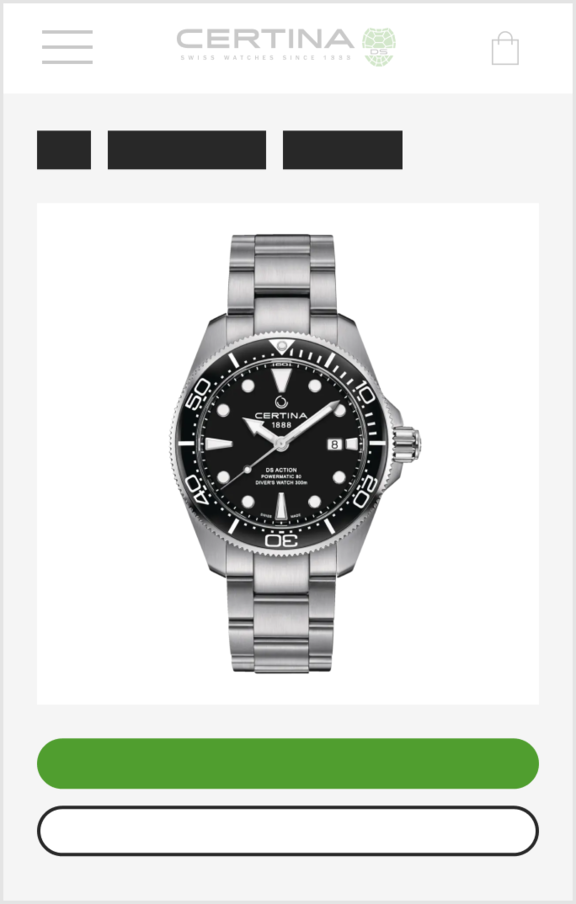
Step 4
Confirmation
You will receive a confirmatory e-mail.The selected dealer will contact you by phone or e-mail when the desired watch is ready for you in the store.